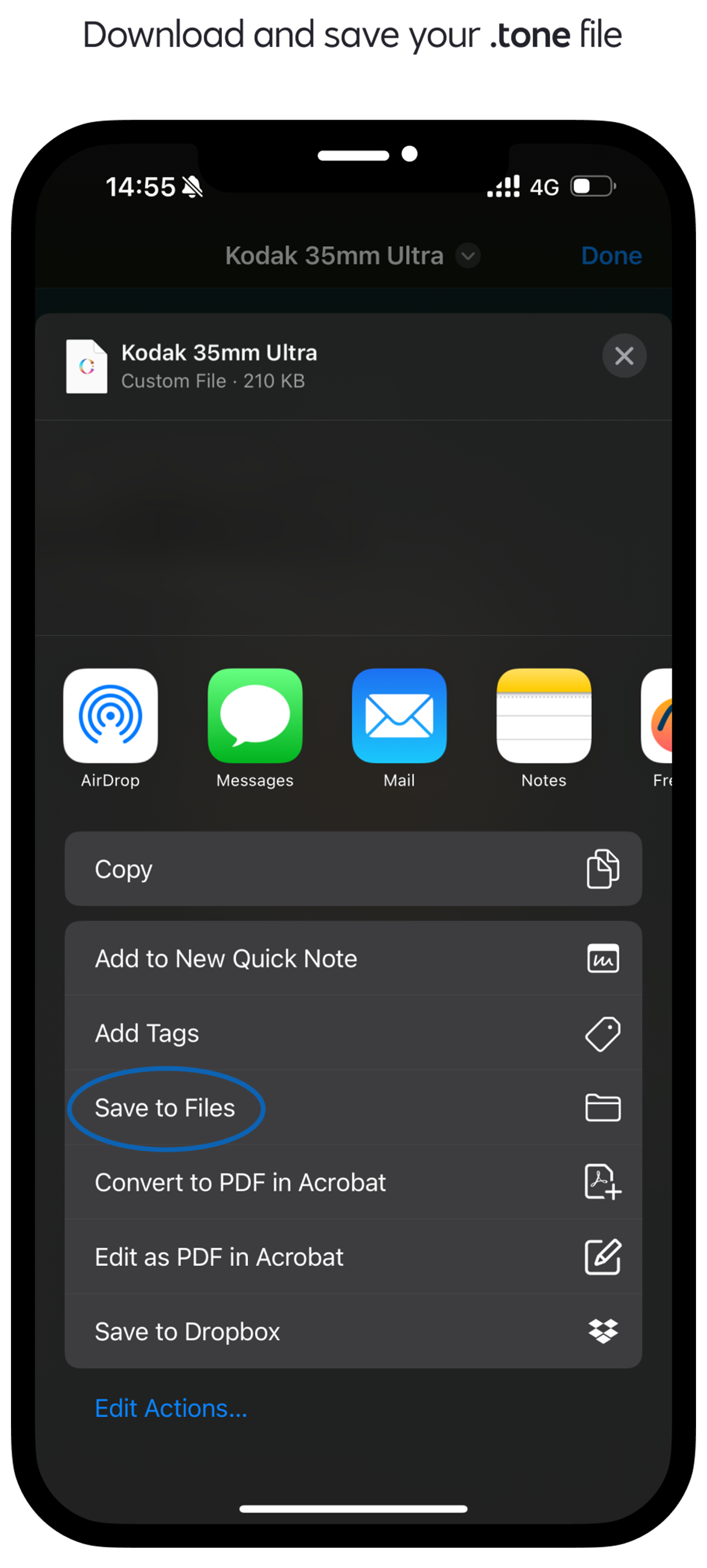Serving full 90s nostalgia with a modern twist, Kodak Ultra is your go-to filter for that dreamy, sun-soaked film vibe. Think soft grain, warm highlights, and buttery skin tones that make every shot look like they were snapped on a vintage film camera
Whether you're beachside, birthday-glammed, or golden hour glowing—this preset brings the retro magic, minus the disposable cam drama. Perfect for: vacay snaps, film edits, and that effortlessly cool aesthetic.
From iPhone to film in one tap.
HOW TO IMPORT A TONE
1: On you iPhone, click download to save your Tone (save to files for safe keeping)
(If you are purchasing this on your computer, please share the .tone file to your iPhone)
2: Tap your .tone file to open
3: Select Open in Colourtone
4:Tap OK to import
5: Sucess! Your can find your new Tone in your “My Edits” and “Imported” sections.
Serving full 90s nostalgia with a modern twist, Kodak Ultra is your go-to filter for that dreamy, sun-soaked film vibe. Think soft grain, warm highlights, and buttery skin tones that make every shot look like they were snapped on a vintage film camera
Whether you're beachside, birthday-glammed, or golden hour glowing—this preset brings the retro magic, minus the disposable cam drama. Perfect for: vacay snaps, film edits, and that effortlessly cool aesthetic.
From iPhone to film in one tap.
HOW TO IMPORT A TONE
1: On you iPhone, click download to save your Tone (save to files for safe keeping)
(If you are purchasing this on your computer, please share the .tone file to your iPhone)
2: Tap your .tone file to open
3: Select Open in Colourtone
4:Tap OK to import
5: Sucess! Your can find your new Tone in your “My Edits” and “Imported” sections.